Frequently asked questions
Getting Started
How do I introduce my chemical into Australia?
What is the current AICIS legislation and rules?
Is Chemintro the right tool for the job?
Pricing & Costs
What does it cost to categorise a chemical using Chemintro?
Core Processes
How do I introduce an Assessed category chemical?
Do I really need the CAS number?
Features & Tools
What is AICIS bulk inventory status?
What is AICIS inventory monitoring?
What reports does Chemintro generate?
How do I create a Useful link?
What is 'Not yet acknowledged' all about?
What is the document management system?
Where can I find in-silico applications and test guidelines?
Can I use brands to manage information?
I'm a consultant with multiple clients, so how do I set up Chemintro?
Security & Roles
What are the security rules for adding a new user?
Is staying logged in a security risk?
|
How do I introduce my chemical into Australia? | |
|
|
|
What is the current AICIS legislation and rules? | |
|
The codes in the first two links represent the current version of the legislation. If you visit these three government links, use your 'back button' to return. Otherwise, right-click and open them in a new browser tab or window.
|
|
Is Chemintro the right tool for the job? | |
|
If you are a chemistry expert, the answer is a resounding 'Yes' because Chemintro saves you so much valuable time and provides the ideal information management system for AICIS compliance. If you are not a chemistry expert, the answer is probably still 'Yes' because Chemintro doesn't make mistakes. If you have the necessary information you can do your own introductions. The only caveat is having the right information. If you reach a point where you are not sure, you should ask or hire/employ an expert. The key to introducing any single chemical is knowing the annual quantity AND how it is being used. But that chemical may be in many products at different concentrations and have many uses. Chemintro is designed for such real world complexity. In real life there is only one product per SKU and only one chemical per CAS number (or similar identifier). In Chemintro therefore nothing is duplicated. Multiple product volumes, concentrations and uses are translated into a single chemical volume and accurate risk calculations. Data are entered or acquired once and used everywhere they are required. Change anything and it ripples through. This is a hallmark of any well designed tool in the information system arena. Then Chemintro applies the law, regulations and AICIS Guidelines to correctly categorise each chemical. Unless already Listed of course - in which case it simply creates a Listing note and Useful link to its AICIS reporting obligations. If there are special Listing requirements the Listing note may require an acknowledgement. But then, Listing conditions might change. So Chemintro will notify you by email if any of your Listed chemicals are re-touched by AICIS. Chemintro covers all the AICIS compliance bases. In short, if you are introducing chemicals, Chemintro is exactly right for the job! There are of course many more questions. Feel free to ask anything. |
|
How do I get started with Chemintro? | |
|
› Register (here's a 92sec video-how-to)
your company and yourself as its first Admin user in Chemintro › You will arrive at a form to begin
entering chemical data or begin bulk import
› Follow our on-screen help text and
prepare to be amazed!
|
|
How do I get around the site? | |
|
Start on the home page. Hover your mouse over buttons for more information. Click links in the page footer. Some are repeated in the top-left triple-bar menu. This part of the site does not require 'breadcrumbs' because most pages are only one level down from the home page and are reachable from the home page. Clicking CHEMINTRO in the header always gets you back to the home page. Clicking CHEMINTRO in the footer always gets you to the top of the current page. After login (top right) in the data entry part of the site, there is always a Main menu and 'breadcrumbs' navigation near the top of each page. Look for the Chemical menu (Author role required) and click the Industrial chemicals + Add button. The chemical screen is a single page for all your data entry where (SHOW) and (HIDE) links keep things neat. Introduction category in the Chemical page can be computed when sufficient data, including product volumes, have been entered. What you can see and do at the 'Main menu' depends on your assigned roles. Check them in your user profile or hover your mouse over the 'Main menu' or 'Logout' links (top right). To get back to the website home page or this FAQ page from data entry, click the 'Website home' or 'FAQ' link visible at the top and bottom of every data entry page. |
|
Chemintro features | |
|
|
|
What does it cost to categorise a chemical using Chemintro? | |
|
See Chemintro pricing page for our subscription costs. No other charges apply for categorisation or information management or automatic inventory monitoring or automatic notification system or annual reports etc. Simplicity is the goal. |
|
What does AICIS charge to introduce a chemical? | |
|
› Once-only AICIS fee per introduction.
Varies according to categorised risk level and health and/or environment focus. Visit
our free AICIS fee calculator to see exactly.
› While Exempted and Reported are typically no charge, there may be a strategic business reason to have AICIS assess the chemical. The calculator shows that fee just in case. › AICIS also has other charges and fees. Mandatory is an annual registration fee and there are various other fees for certain services and applications. https://www.industrialchemicals.gov.au/fees. This AICIS page link is also on our calculator page.
|
|
Does Chemintro introduce my chemical on the AICIS system?
| |
| No. The Act requires that you make a declaration. Software should never declare anything on your behalf. On the other hand, a good information management system should always deliver information in the format required and that is what Chemintro does for all your AICIS declaration needs including annual declarations. |
|
How do I introduce an Assessed category chemical? | |
|
If Chemintro classifies your chemical as "Assessed" and you want to introduce it to Australia, you must apply to AICIS for an assessment certificate. You'll need to prepare a detailed dossier that explains your risk assessment findings. The dossier must follow a specific structure based on AICIS guidelines. Some sections are required, while others are optional depending on what information you have available. Chemintro creates the right dossier structure based on your chemical's exact classification. We provide checklists to help you gather all the necessary information and stay organized. AICIS may ask for more details before approving your assessment certificate. Once approved, you can legally introduce the chemical. The AICIS fee for assessment varies depending on the health and/or environment focus. See our free AICIS fee calculator. You may also elect to have your Exempted or Reported categorisations assessed by AICIS (as a service) and the calculator shows those fees as well.
|
|
What about tiny quantities? | |
| In 2022, AICIS changed the Rules to allow introductions up to 10kg per year with some non-negotiable hurdles but more relaxed rigour around proving the categorisation. You still need to declare what you know in a pre-introduction report. But AICIS will not insist on studies and test reports - unless your declaration worries them Chemintro will categorise your chemical as Reported <= 10 kg - Low risk if you wish. It will also create a note for you detailing any hurdles not cleared and - if so - will re-categorise into the correct category. |
|
Do I really need the CAS number? | |
| No ... but it helps. Chemintro uses it to collect information from the internet on the first save. Having the CAS number means essential knowledge about the chemical is obtainable by AICIS. Also, not knowing the CAS number when it exists means you need a reasonable belief that the person who does know will provide it if requested by AICIS. If a CAS number does not exist for your chemical, you need to know enough about its properties to allow the Chemintro software to categorise it from scratch.
|
|
Why have chemicals and products? | |
| AICIS cares about declared end-uses and maximum concentrations of introduced chemicals in actual products to really understand the risk. Chemintro therefore needs that same product information to categorise the chemical. Chemintro accurately keeps track of all your chemicals in all your products at all the different concentrations and accurately calculates total introduction volume for each chemical ingredient and considering product end-uses, computes AICIS categorisation for each chemical. This functionality provides a bonus "what if" ability for chemical categorisations around volume tipping points. Chemintro can categorise equally accurately based on a single pseudo-product per chemical with declared volume, product end-use and maximum concentration. Please note that pseudo-products are not permitted if chemical identity is opaque. |
|
Can I create products first? | |
|
Yes, but ... for data entry efficiency, chemicals first or products first depends on commonality of ingredient chemicals in your product portfolio. If in doubt, chemicals first - or get in touch to discuss!
|
|
What is it about blends? | |
| AICIS guidance is absolutely clear. They are only interested in individual chemicals being introduced in a blend. The only concession they offer is that you can submit a single Pre-Introduction Report for a Flavour or Fragrance blend provided all chemicals in it meet the criteria. See blends If you have many products with the same subset of chemical ingredients. Assemble them as a blend and (for efficiency) add that to each product. Hey presto! |
|
What happens with salts and esters? | |
|
The new (2024) rules have simplified salts and esters somewhat. If your chemical is a salt or ester, AICIS have published short lists of chemicals for various health and environment hazards and require that you confirm your chemical is not a salt or ester of the chemicals in those lists. If it is, the hazard is established as belonging to your chemical. Previously, there were no such lists and salt/ester 'parents' had to be identified and have their hazards added to your chemical's hazards. In line with the new rule, the software now detects whether your chemical is a salt or ester from its name and creates a note listing those AICIS nominated chemicals for you to more easily take responsibility for that confirmation or otherwise. The Chemintro roadmap includes algorithmically determining if your chemical is a salt or ester from the SMILES and/or Standard InChI to more precisely create that note. See also Chemintro Ticket #100
|
|
How does AI help? | |
|
It is often difficult to obtain information from suppliers and it would be nice occasionally to ask someone a question. Chemintro has deployed AI and for many chemical property fields you can "Ask AI". Enabled fields have a drop-down selector with an option "Ask AI". For AI enabled numeric fields, enter -9 instead. With "Ask AI" set in one or more fields, click
AI interactions have a cost but Chemintro is declaring "Ask AI" to be a 'beta-test' feature until at least September 2026 and will not charge anything. Positive and negative feedback is critical for improvement so please don't hesitate to contact us. |
|
What is AICIS bulk inventory status? | |
| Inventory status delivers the listing summary for each CAS number in a list of numbers you provide. That list can be pasted in or uploaded as a text file. This service is provided as a public service. No login required See also Inventory monitoring
|
|
What is bulk import? | |
| Bulk import lets you import multiple CAS numbers and multiple products simultaneously. You can paste CAS numbers or upload a text file. Product Linking: Optionally link all imported chemicals to one or more products and/or blends by providing product names and/or IDs. This creates the ingredient relationships automatically. Efficiency: Chemicals and products are never duplicated - if a CAS number or SKU already exists, it's reused. This keeps your data coherent when the same chemical appears in multiple products. What's Included: Basic chemical and product records are created. You'll still need to add product volumes and chemical proportions manually. |
|
What is AICIS inventory monitoring? | |
| This is part of the subscription service for all Chemintro users. If you switch it on, Chemintro will send you an email notification when the inventory status of your chemicals gets changed by AICIS. Switch on monitoring by entering your regulatory team's email address in the Division or Company record in Chemintro. Individual email notifications prompt you to visit the affected chemicals to acknowledge the changed AICIS Listing note. Notification will be repeated every 13 weeks (default) if not acknowleged. That can be shortened to as little as a week. For testing purposes, we leave a 'canary' note unacknowledged and receive a weekly notification. Bulk import of all your CAS numbers is the fastest way to get started with inventory monitoring.
|
|
What reports does Chemintro generate? | |
|
Chemintro generates multiple report types:
|
|
How do I create a Useful link? | |
| 1. On the 'Chemical' page click 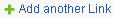 in the 'Useful links' section in the 'Useful links' section- That will insert a new, empty Link record with a Show
link 2. Click the Show link to reveal the empty record - Show will become Hide 3. Name the link - Link name is mandatory 4. Paste in any web address pertaining to the chemical - The address will become clickable after saving. It should be
noted for link security that members of your company with the Author role will be
able to see it in Chemintro. 5. Optionally, write a synopsis of what the link does and click See also the Useful link creator and Checklist creator section nearer the top of the chemical page. It has a Link creator selector which can make useful links to various public databases around the web for your chemical.
|
|
What is 'Not yet acknowledged' all about? | |
| The software knows how to transfer responsibility to you! This happens automatically when an important note needs to be acknowledged. Such a note gets "Not yet acknowledged" appended when created. The software immediately detects that on saving and raises an error to bring it to your attention. Any error forces you to deal with it before proceeding. If you alter "Not yet acknowledged" (NYA) you defeat the error and thereby acknowledge that you have seen the information. That's not all ... There is an opt-in email reminder system triggered by NYA noted chemicals. Typically this is used for notification that terms of an AICIS listing have changed. But it can be used for other reasons. You can include your own notes in that system by appending "not yet acknowledged" to a note. Notice the lower-case. That bypasses the error on the next save and gets changed to "Not yet acknowledged" which re-enables it for the following save. This lower-case trick lets you save without acknowledging. While this apparently defeats responsibility transfer, we are all adults here! You obviously want to keep NYA alive - maybe for ongoing notifications? |
|
What is the document management system? | |
| Document management in Chemintro assumes completed documents are accessible via URL
Notes represent documentation yet to be acquired and Useful links point to completed items. While this can always be done manually, if a chemical is categorised as 'Assessed', the process commences automatically and Chemintro creates two chemical checklist Notes
These particular AICIS notes are used to trigger generation of a separate note for each item. Thus we get a number of notes representing documents to be prepared or acquired for the dossier and eventually converted to Useful links when completed. The triggers to generate those IUCLID6 checklists and convert them into notes are found in the drop-down selector of the Checklist creator field on the Chemical data entry page. NB: Any Note can be converted to a Useful link in this way, making it an ideal mechanism for any workflow management.
|
|
Where can I find in-silico applications and test guidelines? | |
|
AICIS guidance includes a page of links to acceptable in-silico applications for QSAR/read-across chemical characteristics for both health and environment ... AICIS In-Silico Predictions Guidance For test guidelines, Chemintro has an OECD role which reveals (in the main menu) all the OECD tests which AICIS finds acceptable. Ask your Admin to give you that role. |
|
Can I use brands to manage information? | |
| Yes. Here are the instructions for making brands work in Chemintro.
|
|
I'm a consultant with multiple clients, so how do I set up Chemintro? | |
| Best practice is to create a separate company for each client. It is necessary for you to create your own company in Chemintro as well to become a "base" for managing your own clients. This does not compromise security. |
|
How does Chemintro handle chemical blends and products? | |
|
Chemintro handles both individual chemicals and chemical blends. You can create products with links to multiple ingredient chemicals. Each link carries the ingredient proportion of that chemical Blends are links between the blend chemical and other chemicals. Each link carries the proportion of the chemical in the blend. If a blend is linked to a product at a particular proportion, each component of the blend is linked to the product with the pro-rata proportion it has in the blend. If the product already has one or more of the blend chemicals as ingredient(s), then product proportions will be automatically adjusted so that categorision volumes remain accurate If a blend has its own CAS number and/or chemical properties, it can be categorised and introduced as a separate item. Otherwise, AICIS is only interested in the blend use and blend components.
|
What are the security rules for adding a new user? | |
| When adding a new user please observe the following security rules:
and
|
Is staying logged in a security risk? | |
| Only if you leave your machine unattended in an insecure environment. Best practice is to lock your screen or log out manually when appropriate. Your in-house policies will define responsibilities here.
|
How does Chemintro ensure data security? | |
|
Chemintro securely stores and protects all information against unauthorised access. Admin users have complete control over who sees what data. The system includes role-based access control, secure authentication, and data encryption to maintain confidentiality of sensitive chemical and business information. |
Can I go back in time to review earlier data? | |
| Yes ... name the day and time and we can launch the Time Machine with your data loaded. Also. Annual summaries have archived copies of Introductions for each year. These are archived on the Date submitted which is documented in each annual summary report.
|
Roles
Role description |
Admin |
Author |
Manager |
Agent |
OECD |
User |
|---|---|---|---|---|---|---|
| Create new users and assign roles, disable and enable logins and view/ edit own company member profiles |
|
|
|
|
|
|
View/edit chemicals and products |
|
|
|
|
|
|
View Introduction reports and |
|
|
|
|
|
|
| Edit corporate profile and monitor billing transactions |
|
|
|
|
|
|
View OECD test guidelines and other |
|
|
|
|
|
|
Edit own User profile, change own |
|
|
|
|
|
|

